This section covers the analysis steps of Structural Equation Modeling (SEM) in AMOS.
Information

This section covers the analysis steps of Structural Equation Modeling (SEM) in AMOS.
One of the most widely used programs in Structural Equation Modeling analysis is AMOS. AMOS is a shortened form of “Analysis of Moment Structures”. Because of its extensive menu of plotting tools, which are thoughtfully developed with SEM guidelines in mind, and the convenience and velocity with which a publishable quality route diagram can be created, AMOS is the program of choice for most researchers when conducting their studies (Byrne, 2001). Therefore, it is one of the programs that researchers should know how to use. This section explains the steps required to conduct Structural Equation Modeling (SEM) through AMOS with examples. The example models used to explain the steps should be considered independently. In the sample models, “Mindfulness” was used as the independent variable, “Emotion Regulation” as the dependent variable, and “Mindfulness in Marriage” and “Mindfulness in Parenting” as both dependent and mediator variables.
First, the AMOS Graphics main window is opened with Start → Programs → AMOS 26.0 → AMOS Graphics commands. The screenshot of the AMOS Graphics main window is shown below.
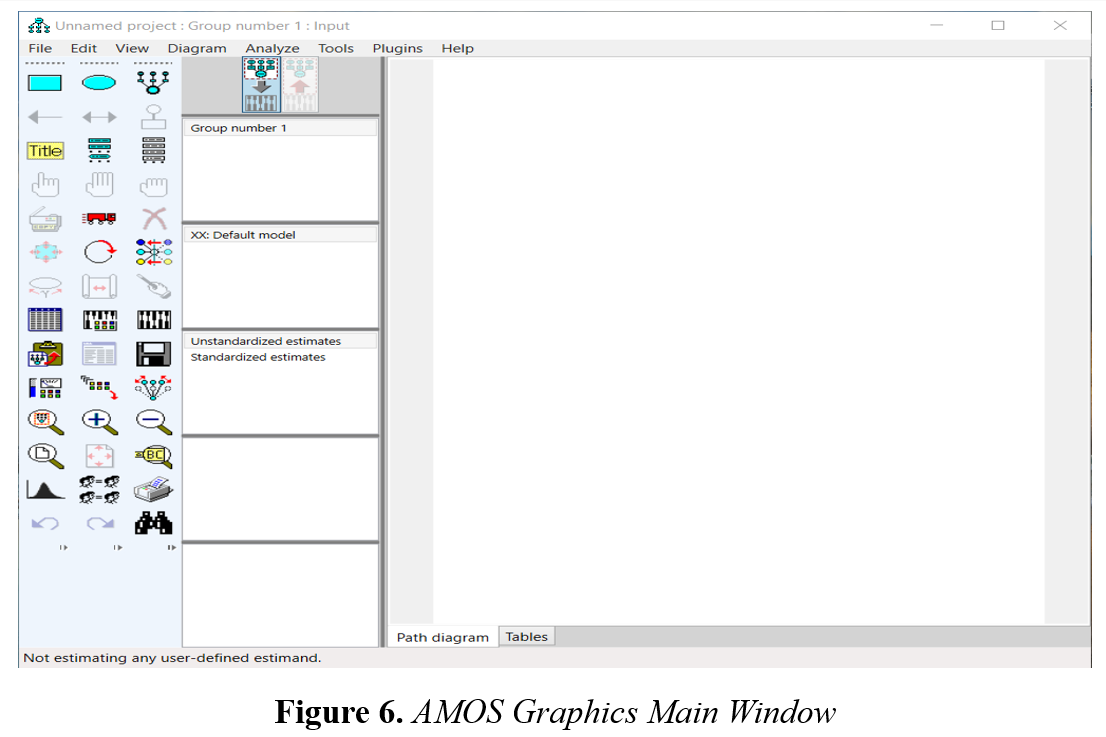
As can be seen in Figure 6, the most commonly used icons are located on the far left of the AMOS Graphics main window. The middle section provides information about the modeling process and on the right side, there is a workspace for drawing the structural model. The functions of the icons on the left side of the screen are given where necessary when describing the steps.
One of the most widely used programs in Structural Equation Modeling analysis is AMOS. AMOS is a shortened form of “Analysis of Moment Structures”. Because of its extensive menu of plotting tools, which are thoughtfully developed with SEM guidelines in mind, and the convenience and velocity with which a publishable quality route diagram can be created, AMOS is the program of choice for most researchers when conducting their studies (Byrne, 2001). Therefore, it is one of the programs that researchers should know how to use. This section explains the steps required to conduct Structural Equation Modeling (SEM) through AMOS with examples. The example models used to explain the steps should be considered independently. In the sample models, “Mindfulness” was used as the independent variable, “Emotion Regulation” as the dependent variable, and “Mindfulness in Marriage” and “Mindfulness in Parenting” as both dependent and mediator variables.
First, the AMOS Graphics main window is opened with Start → Programs → AMOS 26.0 → AMOS Graphics commands. The screenshot of the AMOS Graphics main window is shown below.
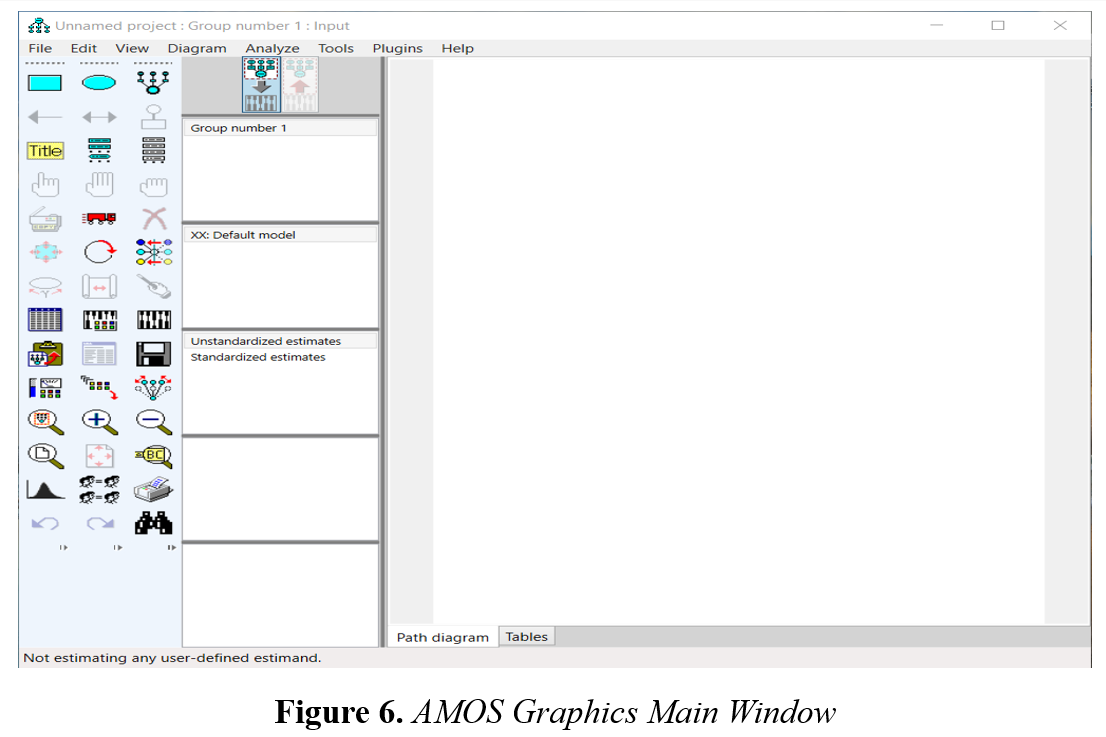
As can be seen in Figure 6, the most commonly used icons are located on the far left of the AMOS Graphics main window. The middle section provides information about the modeling process and on the right side, there is a workspace for drawing the structural model. The functions of the icons on the left side of the screen are given where necessary when describing the steps.
One of the most widely used programs in Structural Equation Modeling analysis is AMOS. AMOS is a shortened form of “Analysis of Moment Structures”. Because of its extensive menu of plotting tools, which are thoughtfully developed with SEM guidelines in mind, and the convenience and velocity with which a publishable quality route diagram can be created, AMOS is the program of choice for most researchers when conducting their studies (Byrne, 2001). Therefore, it is one of the programs that researchers should know how to use. This section explains the steps required to conduct Structural Equation Modeling (SEM) through AMOS with examples. The example models used to explain the steps should be considered independently. In the sample models, “Mindfulness” was used as the independent variable, “Emotion Regulation” as the dependent variable, and “Mindfulness in Marriage” and “Mindfulness in Parenting” as both dependent and mediator variables.
First, the AMOS Graphics main window is opened with Start → Programs → AMOS 26.0 → AMOS Graphics commands. The screenshot of the AMOS Graphics main window is shown below.
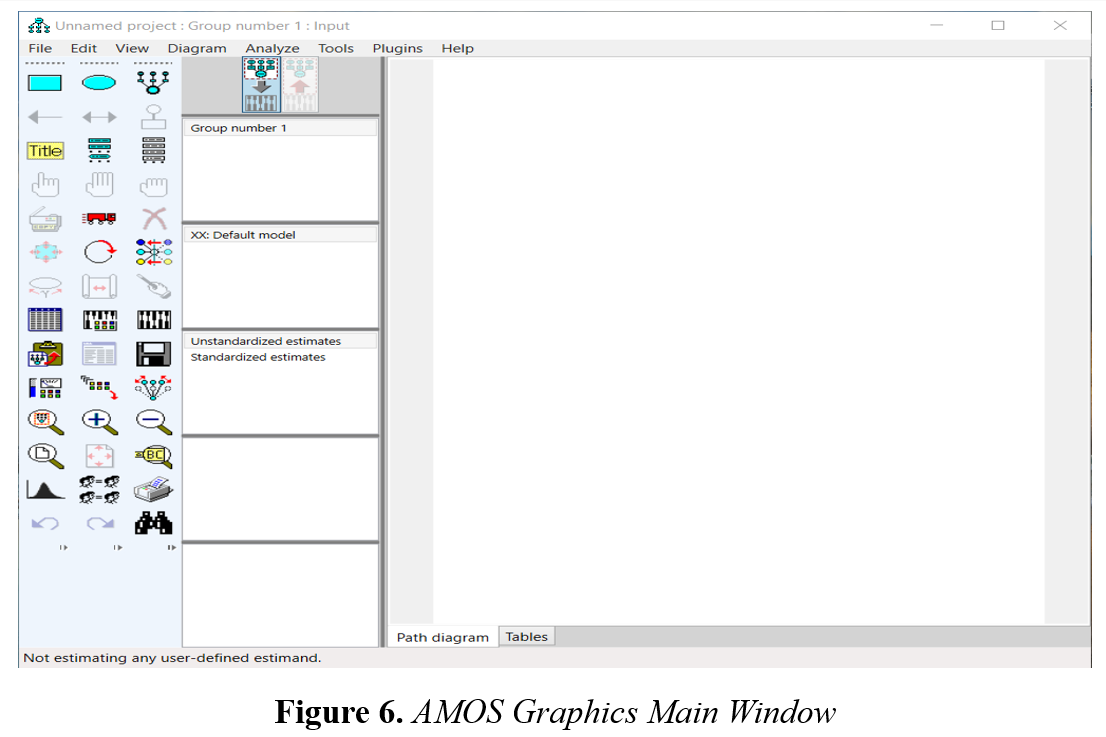
As can be seen in Figure 6, the most commonly used icons are located on the far left of the AMOS Graphics main window. The middle section provides information about the modeling process and on the right side, there is a workspace for drawing the structural model. The functions of the icons on the left side of the screen are given where necessary when describing the steps.
One of the most widely used programs in Structural Equation Modeling analysis is AMOS. AMOS is a shortened form of “Analysis of Moment Structures”. Because of its extensive menu of plotting tools, which are thoughtfully developed with SEM guidelines in mind, and the convenience and velocity with which a publishable quality route diagram can be created, AMOS is the program of choice for most researchers when conducting their studies (Byrne, 2001). Therefore, it is one of the programs that researchers should know how to use. This section explains the steps required to conduct Structural Equation Modeling (SEM) through AMOS with examples. The example models used to explain the steps should be considered independently. In the sample models, “Mindfulness” was used as the independent variable, “Emotion Regulation” as the dependent variable, and “Mindfulness in Marriage” and “Mindfulness in Parenting” as both dependent and mediator variables.
First, the AMOS Graphics main window is opened with Start → Programs → AMOS 26.0 → AMOS Graphics commands. The screenshot of the AMOS Graphics main window is shown below.
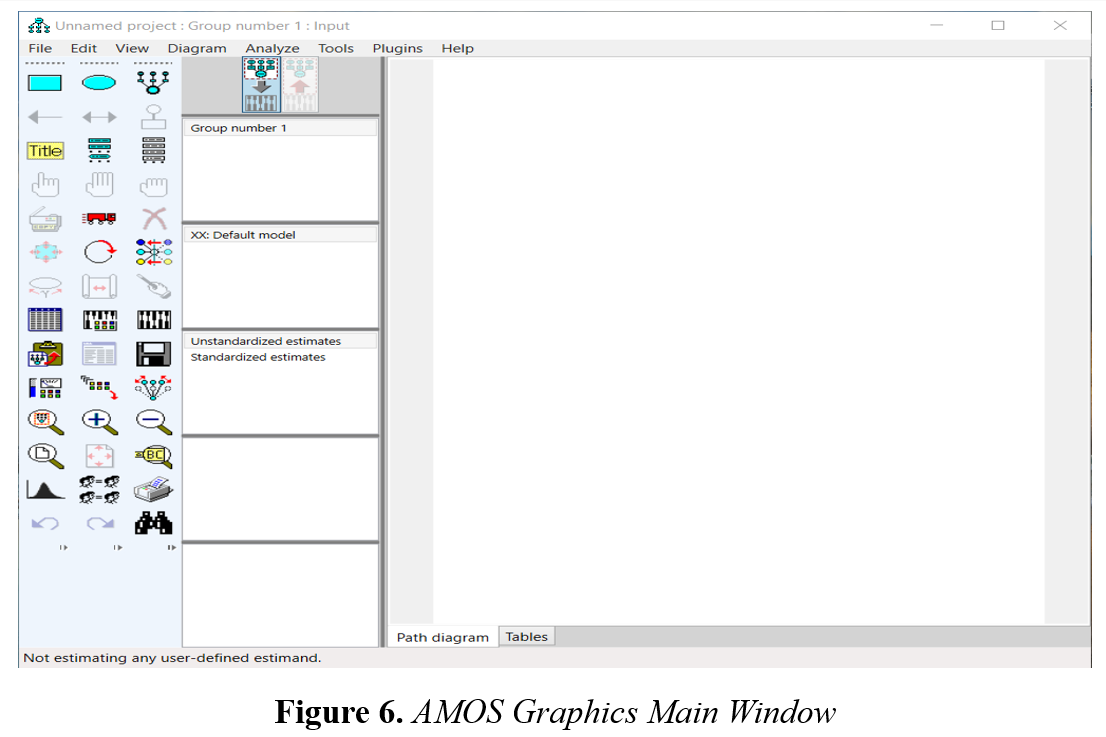
As can be seen in Figure 6, the most commonly used icons are located on the far left of the AMOS Graphics main window. The middle section provides information about the modeling process and on the right side, there is a workspace for drawing the structural model. The functions of the icons on the left side of the screen are given where necessary when describing the steps.
One of the most widely used programs in Structural Equation Modeling analysis is AMOS. AMOS is a shortened form of “Analysis of Moment Structures”. Because of its extensive menu of plotting tools, which are thoughtfully developed with SEM guidelines in mind, and the convenience and velocity with which a publishable quality route diagram can be created, AMOS is the program of choice for most researchers when conducting their studies (Byrne, 2001). Therefore, it is one of the programs that researchers should know how to use. This section explains the steps required to conduct Structural Equation Modeling (SEM) through AMOS with examples. The example models used to explain the steps should be considered independently. In the sample models, “Mindfulness” was used as the independent variable, “Emotion Regulation” as the dependent variable, and “Mindfulness in Marriage” and “Mindfulness in Parenting” as both dependent and mediator variables.
First, the AMOS Graphics main window is opened with Start → Programs → AMOS 26.0 → AMOS Graphics commands. The screenshot of the AMOS Graphics main window is shown below.
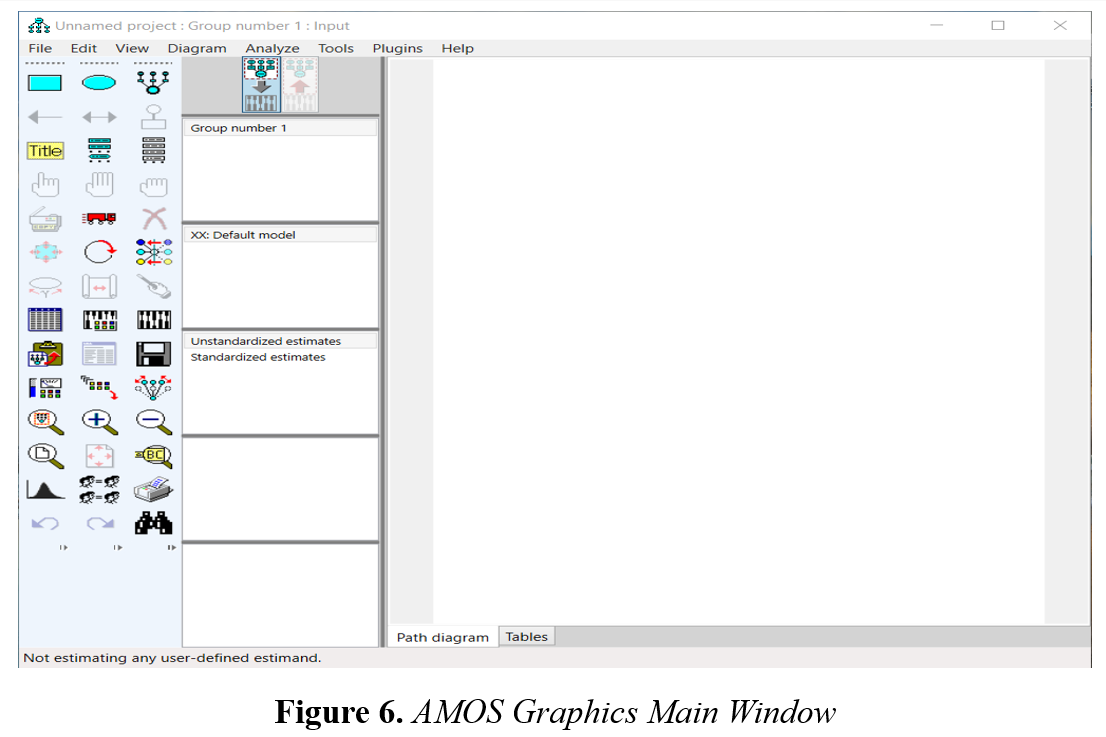
As can be seen in Figure 6, the most commonly used icons are located on the far left of the AMOS Graphics main window. The middle section provides information about the modeling process and on the right side, there is a workspace for drawing the structural model. The functions of the icons on the left side of the screen are given where necessary when describing the steps.
One of the most widely used programs in Structural Equation Modeling analysis is AMOS. AMOS is a shortened form of “Analysis of Moment Structures”. Because of its extensive menu of plotting tools, which are thoughtfully developed with SEM guidelines in mind, and the convenience and velocity with which a publishable quality route diagram can be created, AMOS is the program of choice for most researchers when conducting their studies (Byrne, 2001). Therefore, it is one of the programs that researchers should know how to use. This section explains the steps required to conduct Structural Equation Modeling (SEM) through AMOS with examples. The example models used to explain the steps should be considered independently. In the sample models, “Mindfulness” was used as the independent variable, “Emotion Regulation” as the dependent variable, and “Mindfulness in Marriage” and “Mindfulness in Parenting” as both dependent and mediator variables.
First, the AMOS Graphics main window is opened with Start → Programs → AMOS 26.0 → AMOS Graphics commands. The screenshot of the AMOS Graphics main window is shown below.
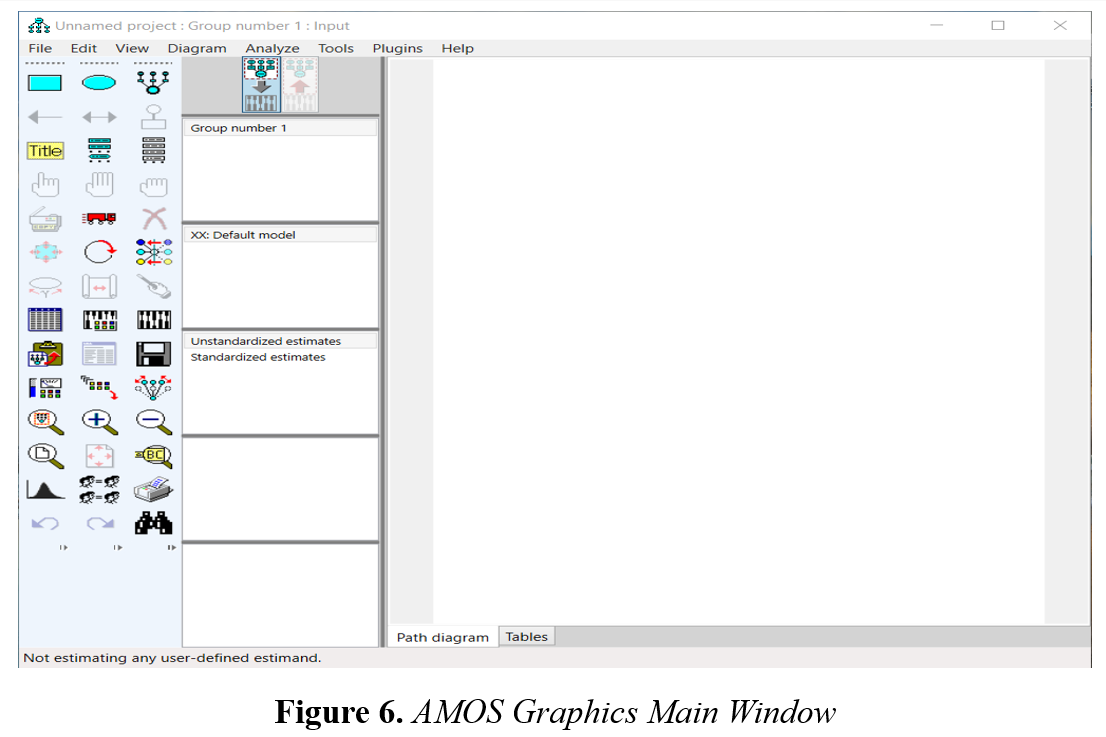
As can be seen in Figure 6, the most commonly used icons are located on the far left of the AMOS Graphics main window. The middle section provides information about the modeling process and on the right side, there is a workspace for drawing the structural model. The functions of the icons on the left side of the screen are given where necessary when describing the steps.
One of the most widely used programs in Structural Equation Modeling analysis is AMOS. AMOS is a shortened form of “Analysis of Moment Structures”. Because of its extensive menu of plotting tools, which are thoughtfully developed with SEM guidelines in mind, and the convenience and velocity with which a publishable quality route diagram can be created, AMOS is the program of choice for most researchers when conducting their studies (Byrne, 2001). Therefore, it is one of the programs that researchers should know how to use. This section explains the steps required to conduct Structural Equation Modeling (SEM) through AMOS with examples. The example models used to explain the steps should be considered independently. In the sample models, “Mindfulness” was used as the independent variable, “Emotion Regulation” as the dependent variable, and “Mindfulness in Marriage” and “Mindfulness in Parenting” as both dependent and mediator variables.
First, the AMOS Graphics main window is opened with Start → Programs → AMOS 26.0 → AMOS Graphics commands. The screenshot of the AMOS Graphics main window is shown below.
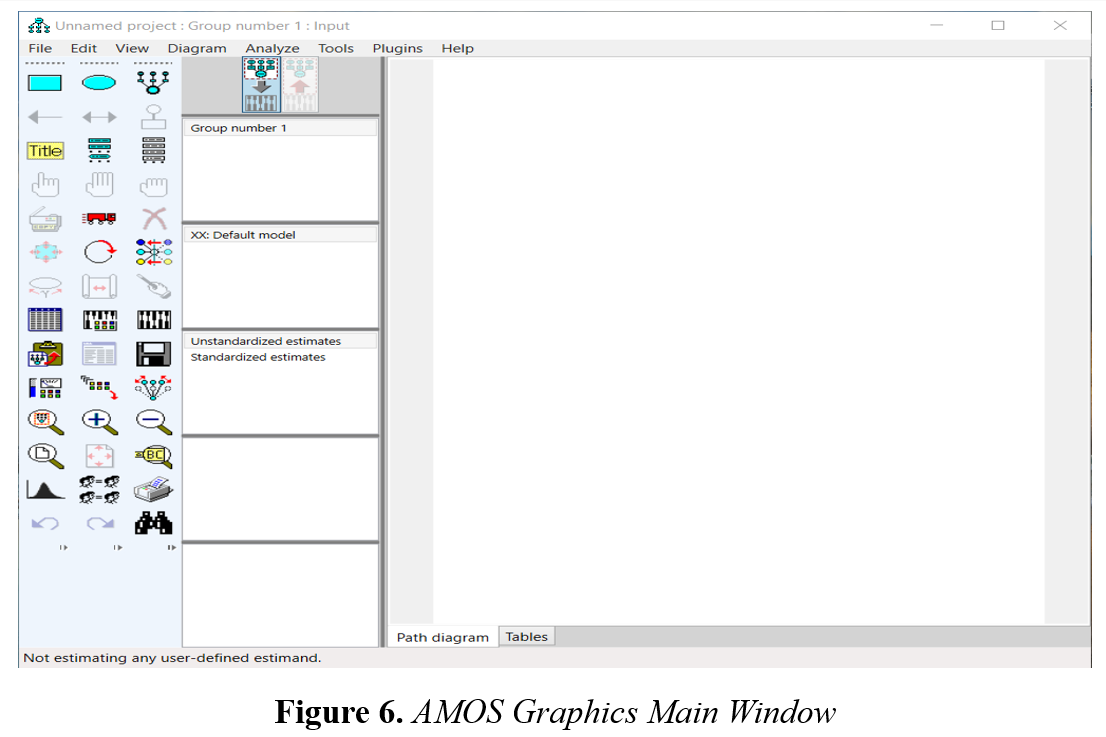
As can be seen in Figure 6, the most commonly used icons are located on the far left of the AMOS Graphics main window. The middle section provides information about the modeling process and on the right side, there is a workspace for drawing the structural model. The functions of the icons on the left side of the screen are given where necessary when describing the steps.
One of the most widely used programs in Structural Equation Modeling analysis is AMOS. AMOS is a shortened form of “Analysis of Moment Structures”. Because of its extensive menu of plotting tools, which are thoughtfully developed with SEM guidelines in mind, and the convenience and velocity with which a publishable quality route diagram can be created, AMOS is the program of choice for most researchers when conducting their studies (Byrne, 2001). Therefore, it is one of the programs that researchers should know how to use. This section explains the steps required to conduct Structural Equation Modeling (SEM) through AMOS with examples. The example models used to explain the steps should be considered independently. In the sample models, “Mindfulness” was used as the independent variable, “Emotion Regulation” as the dependent variable, and “Mindfulness in Marriage” and “Mindfulness in Parenting” as both dependent and mediator variables.
First, the AMOS Graphics main window is opened with Start → Programs → AMOS 26.0 → AMOS Graphics commands. The screenshot of the AMOS Graphics main window is shown below.
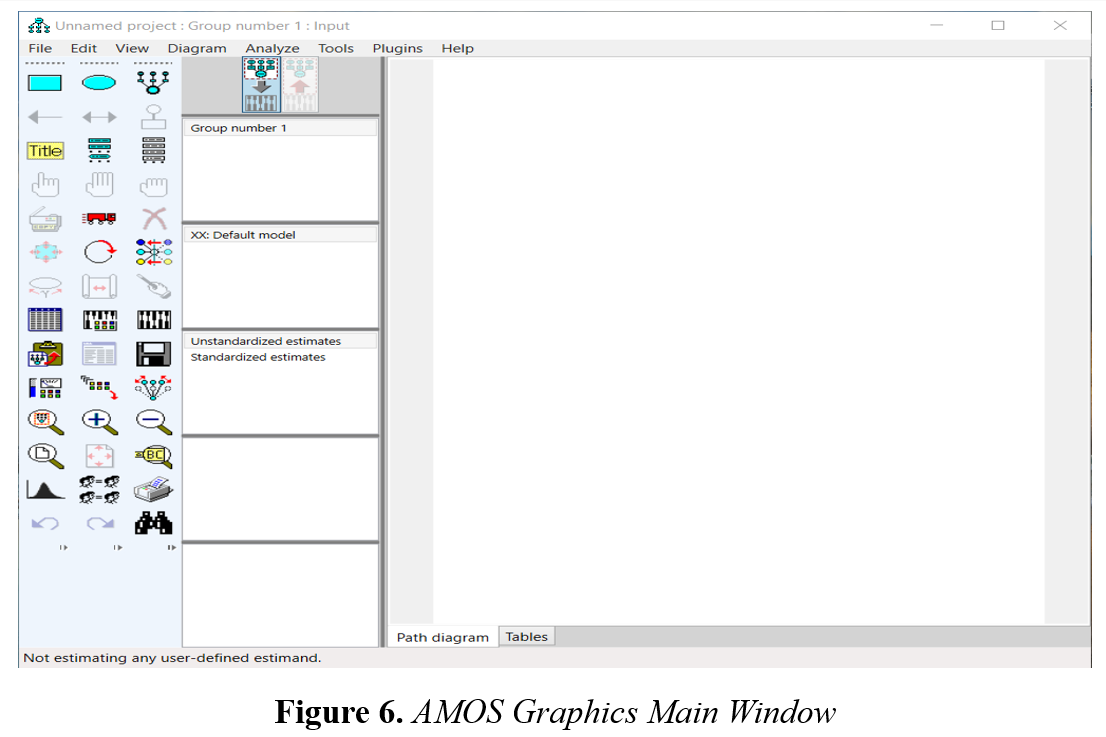
As can be seen in Figure 6, the most commonly used icons are located on the far left of the AMOS Graphics main window. The middle section provides information about the modeling process and on the right side, there is a workspace for drawing the structural model. The functions of the icons on the left side of the screen are given where necessary when describing the steps.